After many comments come in, all just ask "How To Fix White Screen The Sims 3" so this time I will share the way, hopefully helping, oh yes, you have to have the game first "The Sims 3 Android Games" hehe. Here there will be two different ways (2 Steps), please follow the number one first, if still "White Screen" please follow the second way.
How to fix the texture bug?
1. Download and install The Sims 3 on the memory card.
2. Download this file: http://goo.gl/DjPqH
3. Connect your phone in the mass storage mode.
4. Copy the downloaded file to Memory Card\Others\__@@bada_applications@@__\n4166zq8ri\Data
5. Try Play And Enjoy the game!
*note: if still "White Screen" please follow the second way.
How To Fix The Sims 3 Nan Error?
If you have recently tried to play The Sims 3 on your android device, you know that you get an error when you try to download the data files. Try this simple fix:
1. Download and install The Sims 3 from the Go Android Market.
2. Download this file. These are the files it tries to download.
3. Extract the files out of the zip file.
4. Mount your android device on your computer and copy "com.eamobile.sims3_na_qwf" from the zip file, then paste the folder in your /sdcard/android/data/ directory.
5. Open the Sims 3 and play!
This should work with all devices that have the NaN error. If it does not work, ensure the app is on the SD card by using App2SD from the market. You can also download the file straight from your android device and extract it to /sdcard/android/data/.

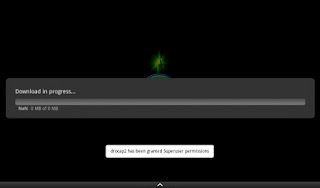

No comments:
Post a Comment